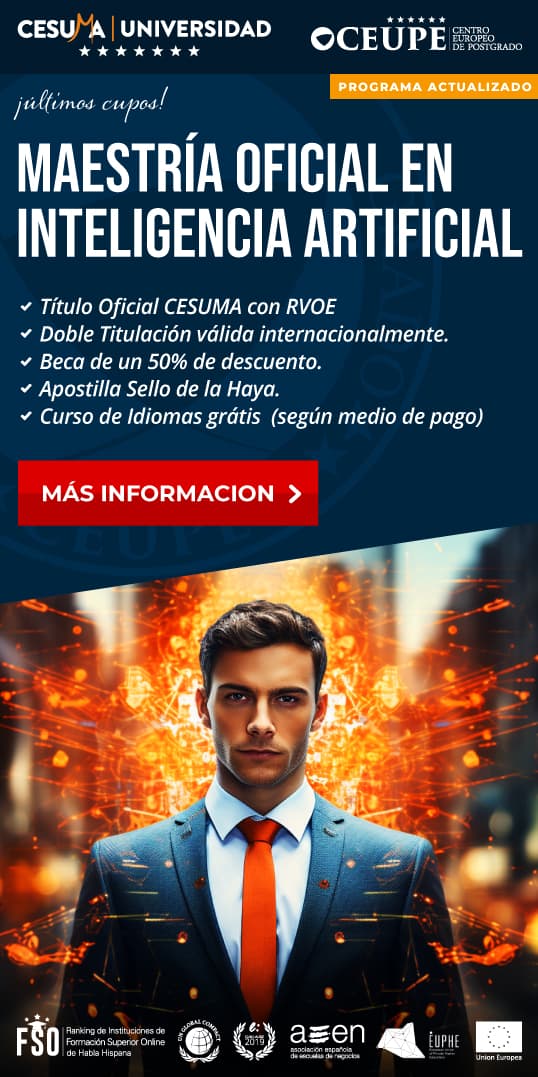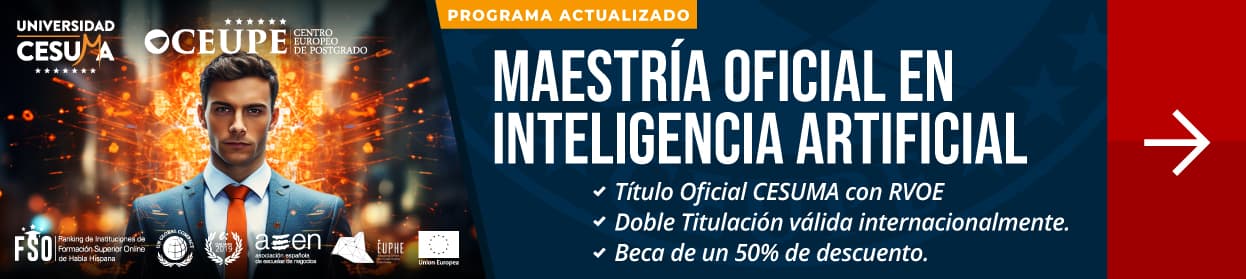When we buy a new smartphone or tablet, we are instantly amazed by the performance, speed, and features. However, after some months or years of usage, the battery life starts to fade away, making us feel frustrated and helpless. But don’t worry, this is a very common problem, and there is a simple solution to it – changing your device’s battery.
In this article, we will guide you through the process of changing your device’s battery, including important information, tips, and advice. So, let’s get started.
Why You Should Consider Changing Your Device’s Battery
Battery degradation is a natural process that happens to every device with a lithium-ion battery. The Lithium-ion battery is the most common type of battery in smartphones, tablets, and laptops. The battery degrades because of factors such as age, usage, temperature, and charging habits.
As the battery degrades, it cannot hold a charge as well as it used to, resulting in shorter battery life. You may have also noticed that your device shuts down unexpectedly, or the battery percentage drops rapidly, even when you are not using it heavily. These are signs that your battery needs to be replaced.
When Should You Replace Your Battery?
The average lifespan of a smartphone battery is around 2-3 years. However, the lifespan varies depending on the model, usage, and charging habits. Here are some signs that indicate that you need to replace your device’s battery:
1. Your device shuts off suddenly, even though the battery level shows 20% or higher.
2. The battery percentage drops rapidly, even when not in use.
3. The device takes longer to charge.
4. The battery swells or appears bloated.
5. The device feels hot or warm to the touch when in use or charging.
If you are experiencing any of these issues, it’s time to replace your battery.
How to Replace Your Battery
Replacing your device’s battery is not as difficult as you might think. However, you need to be careful and follow the instructions carefully to avoid damaging your device. Here are the steps to replace your battery:
1. Find a compatible replacement battery: Before purchasing a new battery, make sure it is compatible with your device’s model and brand. You can find compatible batteries online or at a local electronics store.
2. Turn off your device: Turn off your device and disconnect it from any power source, cables, or accessories.
3. Remove the back cover: If your device has a removable back cover, remove it carefully using a screwdriver or plastic tool. Some devices may have clips or screws holding the back cover in place.
4. Remove the old battery: Once the back cover is removed, you will see the old battery. Gently pry it out using a plastic tool, being careful not to damage any other components.
5. Insert the new battery: Insert the new battery in the same position as the old battery, ensuring that it is snugly in place.
6. Replace the back cover: Once the new battery is installed, replace the back cover and secure it in place using screws or clips.
7. Charge the battery: Connect your device to a charger and let it charge until the battery reaches 100%.
8. Calibration: To ensure proper calibration of the new battery, discharge it fully until your device shuts down, then charge it again to 100%.
Tips and Advice for Longer Battery Life
Changing your device’s battery is a great way to improve battery life, but there are also other things you can do to prolong the lifespan of your battery. Here are some tips and advice:
1. Avoid extreme temperatures: Lithium-ion batteries are sensitive to extreme temperatures. Avoid exposing your device to high temperatures or leaving it in direct sunlight for extended periods.
2. Don’t overcharge your device: Overcharging your device can degrade the battery life. Avoid charging your device overnight or for an extended period.
3. Use the right charger: Always use the charger that came with your device, or a charger that is compatible with your device. Avoid using cheap or third-party chargers.
4. Turn off unused features: Turning off unused features like Wi-Fi, Bluetooth, and GPS can help prolong battery life.
5. Reduce screen brightness: Reducing screen brightness can save a lot of battery life.
Conclusion
Battery degradation is a natural process that happens to every Lithium-ion battery. But, replacing your device’s battery can significantly improve the battery life, allowing you to use it for a longer time without having to charge it frequently. Whether you choose to replace your battery or not, it’s essential to take care of your battery and follow the tips and advice to prolong its lifespan. We hope this guide helps you to make the right decision regarding your device’s battery life.
- Upgrade Your Entertainment Experience: Why Investing in an Entertainment System is Essential! - 28 de abril de 2023
- Beat the Heat: Why Investing in a Reliable Cooling System is a Must-Have for Every Home - 28 de abril de 2023
- Upgrade your device’s battery life in one simple change – A complete guide to battery changes! - 28 de abril de 2023